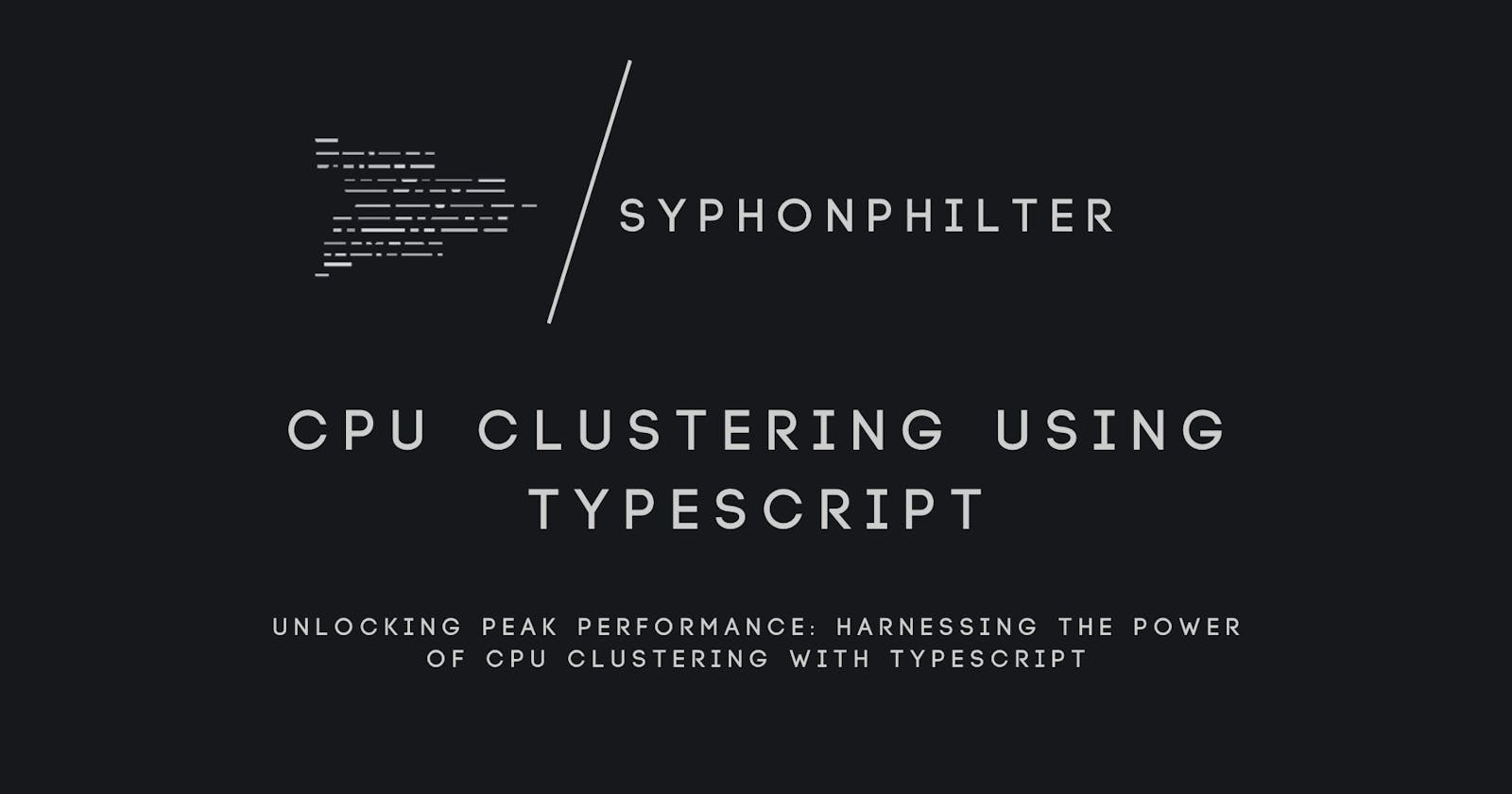Introduction
As a software engineer, it's essential to explore advanced concepts to optimize the performance of your applications. One such technique is CPU clustering, a method that can significantly enhance the computational power of your software. In this article, we'll delve into the world of CPU clustering and demonstrate how to implement it using TypeScript.
What is CPU Clustering?
CPU clustering, also known as parallel computing, is the practice of using multiple central processing units (CPUs) to perform tasks concurrently. This approach is ideal for applications that require heavy computational workloads, such as data processing, scientific simulations, or rendering.
By distributing the workload across multiple CPUs, CPU clustering can dramatically reduce the time it takes to complete tasks, making it a valuable technique for software engineers looking to improve application performance.
Setting Up Your Development Environment
Before we jump into the implementation, let's set up our development environment. You'll need Node.js and TypeScript installed on your system. If you haven't already, you can install TypeScript using npm:
npm install -g typescript
Implementing CPU Clustering
Now, let's create a simple TypeScript program called ClusterWorker to demonstrate CPU clustering using the cluster module in Node.js. We'll distribute a workload across multiple CPU cores, and create a function that calculates the Fibonacci sequence for a given number n
//Syphonphilter - 2023-08-16
const cluster = require('cluster'); // Import the 'cluster' module for handling clustering.
const numCPUs = require('os').cpus().length; // Determine the number of CPU cores available.
if (cluster.isMaster)
{ // Check if this is the master process.
// Create a worker for each CPU core
for (let i = 0; i < numCPUs; i++) {
const clusterId = cluster.fork();
console.log({clusterId}) // Create a new child worker process for each CPU core.
}
cluster.on('exit', (worker:any, code:any, signal:any) => {
console.log(`Worker ${worker.process.pid} terminated`); // Log when a worker process dies.
});
}
else {
// This code is executed by worker processes.
// CPU-bound task: Calculate Fibonacci numbers
// O(2^n) inefficient as n grows exponetially
const calculateFibonacci=(n:number):number=> {
if (n <= 1) {
return n; // Base case for Fibonacci sequence.
} else {
return calculateFibonacci(n - 1) + calculateFibonacci(n - 2); // Recursive calculation.
}
}
const n = 40; // The Fibonacci number to calculate (can be time-consuming for large 'n').
const result = calculateFibonacci(n); // Perform the CPU-bound task.
console.log(`Worker ${process.pid} calculated Fibonacci(${n}): ${result}`); // Log the result.
// Worker process exits after completing its task.
process.exit(0);
}
Run
ts-node ClusterWorker.ts
Results
Worker 56693 calculated Fibonacci(40): 102334155
Worker 56693 died
Worker 56695 calculated Fibonacci(40): 102334155
Worker 56701 calculated Fibonacci(40): 102334155
Worker 56694 calculated Fibonacci(40): 102334155
Worker 56691 calculated Fibonacci(40): 102334155
Worker 56695 died
Worker 56692 calculated Fibonacci(40): 102334155
Worker 56696 calculated Fibonacci(40): 102334155
Worker 56698 calculated Fibonacci(40): 102334155
Worker 56690 calculated Fibonacci(40): 102334155
Worker 56697 calculated Fibonacci(40): 102334155
Worker 56701 died
Worker 56694 died
Worker 56691 died
Worker 56692 died
Worker 56696 died
Worker 56697 died
Worker 56699 calculated Fibonacci(40): 102334155
Worker 56698 died
Worker 56690 died
Worker 56699 died
Worker 56700 calculated Fibonacci(40): 102334155
Worker 56700 died
In our results, each worker is identified by a unique ID (e.g., 56693, 56695, 56701, etc.). Each worker calculates the 40th Fibonacci number and then “dies”, which in this context means it has completed its task and is no longer running. This is a common pattern in concurrent programming, where multiple workers are spawned to perform tasks in parallel to increase the efficiency of the program.
It’s important to note that the order in which the workers complete their tasks and “die” can vary each time the program is run, due to differences in scheduling and other factors. This is why you see the workers completing their tasks and dying in a seemingly random order.
Conclusion
CPU clustering is a powerful technique for improving the performance of your applications. By distributing tasks across multiple CPU cores, you can significantly reduce processing times, making your software more efficient. TypeScript, with its strong typing and modern features, is an excellent choice for implementing CPU clustering.
By following the steps and code provided in this article, you can start experimenting with CPU clustering in your TypeScript projects and unlock the full potential of your software's performance. Happy coding!